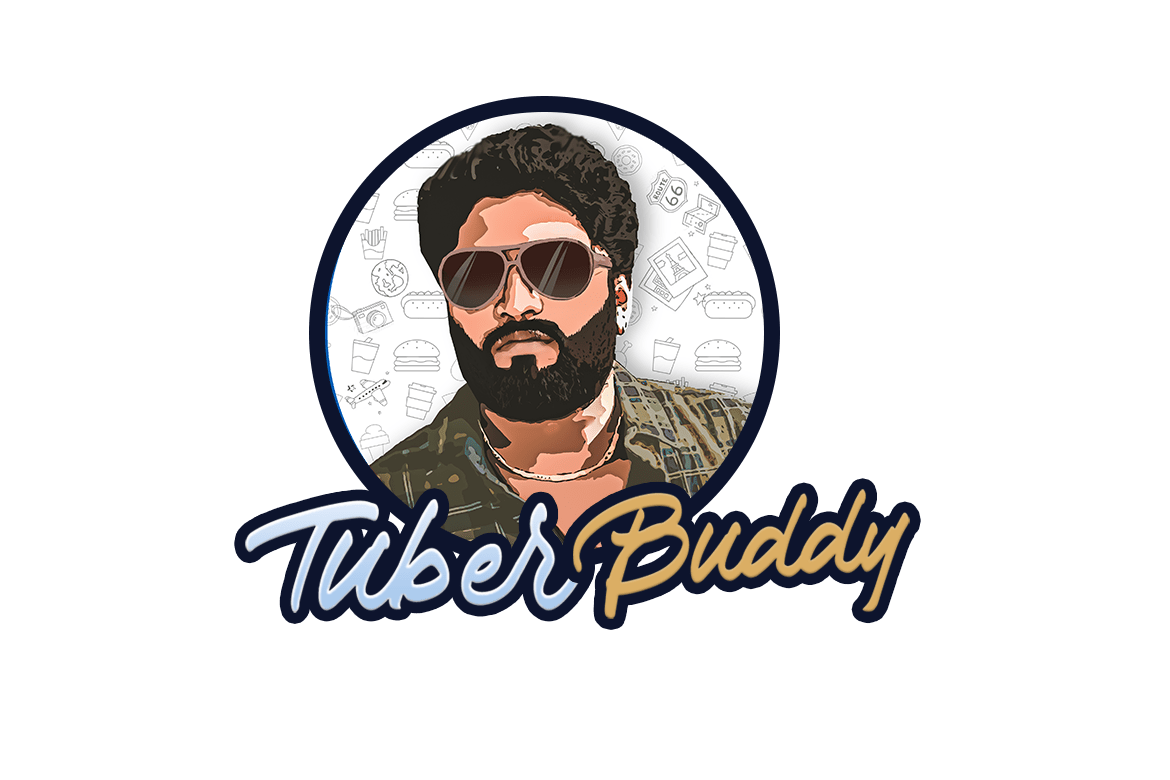Goodbye Photoshop: Gemini 2.0 Revolutionizes Image Editing with Voice Commands

For decades, Adobe Photoshop has been the gold standard in image editing. From professional photographers to casual hobbyists, the software has been a trusted companion for creating visual masterpieces. But as technology evolves, so do our tools. Enter Gemini 2.0, the groundbreaking image editing platform that promises to make Photoshop’s dominance a thing of the past. What’s the catch? You can now edit images simply by using your voice.
This revolutionary technology is set to redefine how we approach creative tasks, making editing faster, more intuitive, and accessible to everyone—regardless of technical skills. Let’s dive into how Gemini 2.0 is shaping the future of image editing.
What Is Gemini 2.0?
Gemini 2.0 is an AI-powered image editing tool designed for the modern era. Unlike traditional software, which requires complex tools, layers, and manual adjustments, Gemini 2.0 allows users to edit images with voice commands.
Imagine saying, “Brighten the background,” “Add a sunset filter,” or “Remove that tree from the left,” and watching the changes happen in real-time. With advanced natural language processing (NLP) and image recognition, Gemini 2.0 interprets your commands and executes them with precision.
Whether you’re a seasoned designer or a beginner experimenting with creativity, Gemini 2.0 eliminates the steep learning curve associated with traditional editing software.
Key Features That Make Gemini 2.0 a Game-Changer
1. Voice-Activated Editing
The most striking feature of Gemini 2.0 is its voice-activated functionality. You don’t need to spend hours learning keyboard shortcuts or navigating through layers.
- Commands like “Smoothen the edges” or “Make the sky bluer” are enough to achieve professional-grade results.
- The voice recognition engine adapts to different accents and languages, ensuring accessibility for users worldwide.
2. AI-Powered Precision
Gemini 2.0 leverages advanced AI to identify objects, colors, and textures within an image.
- For example, you can say, “Replace the car with a bicycle,” and the AI will seamlessly execute the swap without disrupting the overall composition.
- It also offers context-aware editing, meaning the software understands the relationships between elements in the image for more natural adjustments.
3. Customizable Presets
Gemini 2.0 allows users to create and save personalized presets. If you often use similar edits—like brightening tones or applying vintage filters—you can save these workflows and activate them with a single command, such as, “Apply my standard preset.”
4. Real-Time Collaboration
Designed with creators in mind, Gemini 2.0 offers a collaborative workspace. Teams can join editing sessions remotely, and one person can make adjustments via voice commands while others fine-tune details using traditional tools.
5. Cross-Platform Compatibility
Gemini 2.0 works seamlessly across devices—desktop, mobile, and even smart assistants. This flexibility ensures that users can edit on the go without compromising functionality.
Why Gemini 2.0 Could Outshine Photoshop
Photoshop has been a staple for image editing for years, but it comes with its challenges:
- A steep learning curve that intimidates beginners.
- Time-consuming processes, especially for intricate edits.
- Heavy system requirements that can slow down workflows.
Gemini 2.0 addresses these pain points head-on. By simplifying the editing process through voice commands, it democratizes creativity, making professional-quality edits accessible to anyone with an idea and a voice.
Additionally, Gemini 2.0’s AI ensures speed and efficiency, cutting down hours of editing to mere minutes. Its cross-platform compatibility and real-time collaboration capabilities make it an excellent choice for teams and individuals alike.
How It Benefits Different Users
1. Professional Designers
For seasoned professionals, Gemini 2.0 streamlines repetitive tasks. Instead of spending hours adjusting shadows or cropping layers, designers can focus on the creative aspects while the AI handles the technicalities.
2. Social Media Creators
Influencers and content creators can use Gemini 2.0 to edit images quickly for platforms like Instagram, TikTok, and Pinterest. Commands like “Make it Instagram-ready” automatically optimize images for specific dimensions and aesthetic trends.
3. Beginners and Hobbyists
For those new to editing, Gemini 2.0 removes the intimidation factor. Simple voice commands ensure that even novices can achieve professional results without formal training.
Challenges and Opportunities
While Gemini 2.0 is impressive, it’s not without challenges:
- Accuracy: While the AI is highly advanced, it may occasionally misinterpret commands, especially if the language is ambiguous.
- Privacy Concerns: Voice activation raises questions about data security and user privacy, which the developers must address with robust safeguards.
However, these hurdles are opportunities for improvement, and with updates, Gemini 2.0 is poised to become even more sophisticated.
Conclusion
Gemini 2.0 marks a significant leap forward in the world of image editing. By combining AI-powered precision with the convenience of voice commands, it eliminates traditional barriers and opens up a world of possibilities for creators.
As technology continues to evolve, tools like Gemini 2.0 are a glimpse into the future of creativity—one where innovation meets accessibility. So, whether you’re saying goodbye to Photoshop or just looking to experiment with something new, Gemini 2.0 is here to redefine how we edit images.
Get ready to say it and see it—the future of editing has arrived!