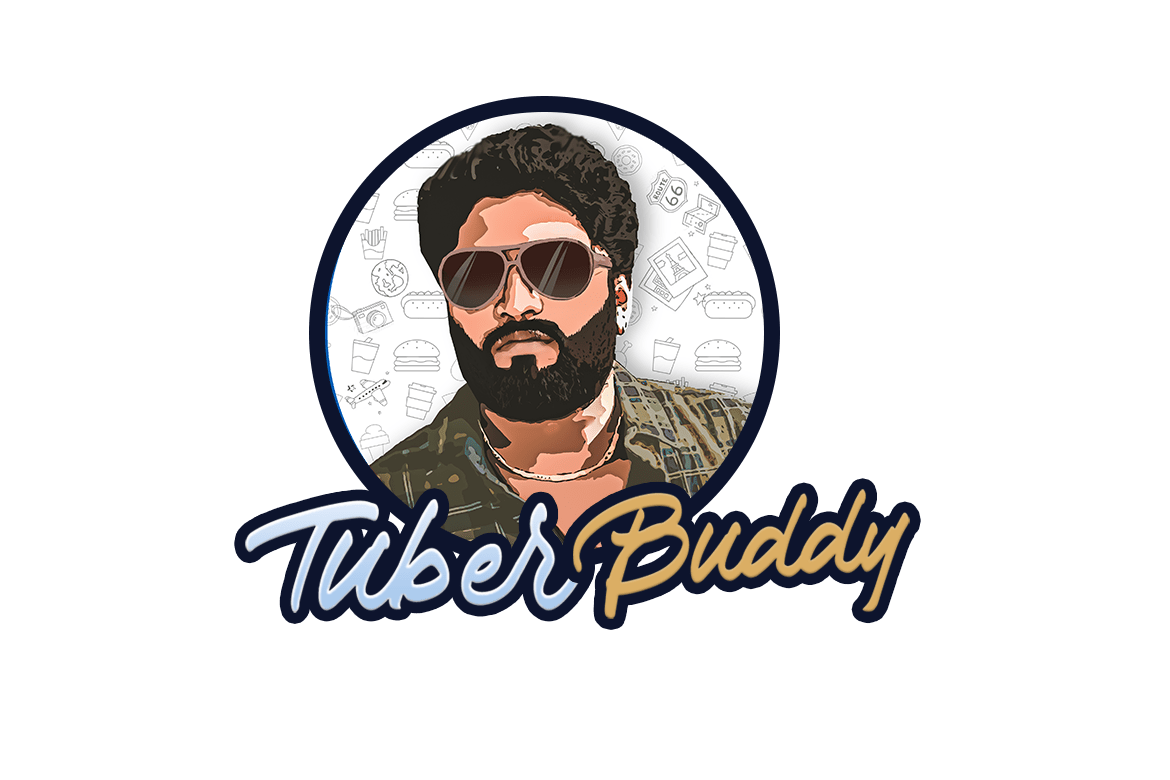Instagram’s New Reposting Feature: Game-Changer for Creators

Instagram has always been about sharing—moments, stories, reels, and more. But now, it’s taken a bold step forward with the official Instagram reposting feature. This update, long-awaited by creators, brands, and casual users alike, is designed to make resharing content as seamless as scrolling your feed.
Whether you’re a meme page admin, a creator promoting UGC (user-generated content), or someone who just wants to give a shoutout to a friend’s post—this new feature brings simplicity, credit, and visibility to the table.
What Is the Instagram Reposting Feature?
Until now, Instagram users had to rely on third-party apps or screenshot-post tricks to share someone else’s feed post. But with the Instagram reposting feature, the platform is introducing a native option to reshare content from other users directly to your own feed—with attribution and clean formatting.
It’s similar to retweeting on X (formerly Twitter), but tailored to Instagram’s visual style.
How Does It Work?
The new reposting option will appear when you tap the share icon below any post. Instead of only being able to send the post to others via DMs or stories, you’ll now see an option like “Repost to Feed.” Once selected:
When you repost, the shared content will show up in your feed, clearly crediting the original author.
Your followers will see the repost in their feed like a regular post but labeled as a repost.
Important: Only public accounts can have their posts reshared. If someone’s profile is private, the option won’t be available.
Why This Feature Matters
Instagram is clearly taking cues from its community. Reposting is something users have wanted for years—and now, it’s finally here. But beyond convenience, the Instagram reposting feature opens up new possibilities.
- For creators and influencers:
You can highlight fan-made content, collaborations, or testimonials.
You gain more exposure when others repost your original work.
- For brands and businesses:
UGC can now be seamlessly added to your content calendar.
You can amplify partners or cross-promotions without breaking aesthetic flow.
Best Practices for Using the Reposting Feature
Just because you can repost doesn’t mean you should do it mindlessly. Here’s how to make the most out of it:
Give Credit, Always: The feature already displays the original creator’s name, but tagging them in your caption shows appreciation and builds community.
Add Context: Use your caption space to explain why you’re reposting. It could be a fan review, an inspiration, or just good vibes.
Things to avoid:
Don’t repost too often; it can clutter your feed and confuse your aesthetic.
Don’t repost without checking if the content is appropriate or aligns with your brand.
The SEO Angle: How It Boosts Discoverability
From an SEO standpoint, the Instagram reposting feature can actually help content rank better in Instagram’s algorithm. Reposted content gets a second life—more engagement, more visibility, and a higher chance of being discovered on the Explore page.
Especially if you’re reposting content from niche creators, it adds value to your feed and increases the likelihood of interaction, which is key to Instagram’s ranking system.
Who Should Use the Instagram Reposting Feature?
Pretty much everyone—but especially:
- Creators who want to highlight their community
- Small businesses reposting customer reviews
- Artists sharing fan art
- Influencers promoting mutual collaborations
This feature helps reduce the friction of content sharing while still preserving credit, which is essential in today’s creator economy.
Future Possibilities
Meta is likely to continue refining the Instagram reposting feature. We might see options like repost analytics, scheduling reposts, or even monetization for original creators when their content gets shared widely.
This is just the beginning.
Final Thoughts
It encourages genuine content sharing, reduces the need for third-party apps, and keeps the experience native and clean.
So whether you’re a content creator or just someone who wants to share that hilarious post or inspiring quote—give the repost button a tap.
Follow TuberBuddy for more Instagram updates, creator tools, and social media insights!