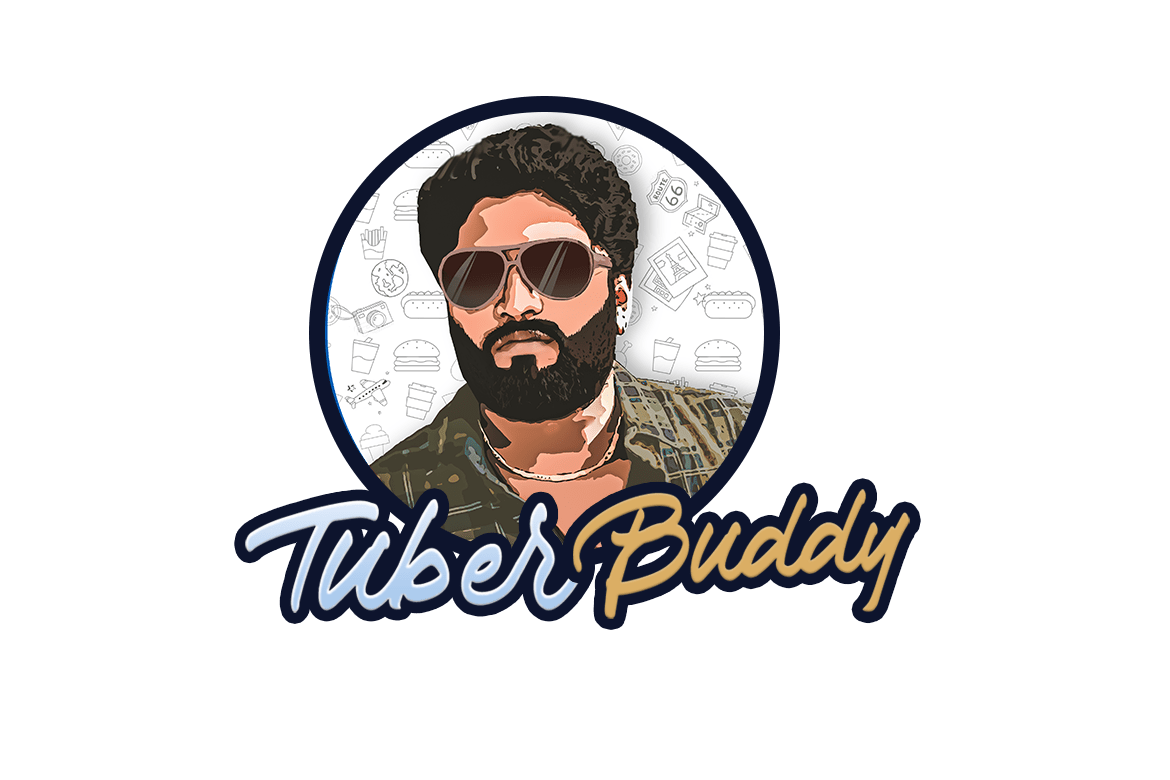WhatsApp Introduces Custom Backgrounds for Enhanced Video Call Privacy

Introduction
In a world where digital communication is more important than ever, WhatsApp continues to innovate to meet users’ needs. Recently, the messaging giant rolled out a new feature allowing users to set custom backgrounds during video calls. This addition is designed to provide both a personalized experience and improved privacy. In this blog, we’ll explore how WhatsApp’s custom backgrounds feature works, its benefits, and what it means for enhancing privacy in video calls.Why Custom Backgrounds Matter in Video Calls
Video calls have become an essential part of both professional and personal life. From work meetings to virtual family gatherings, many of us rely on WhatsApp to stay connected. However, not everyone is comfortable sharing their personal spaces on screen. Custom backgrounds provide a privacy solution by letting users hide their actual surroundings, helping them feel more secure during video calls.Privacy is a growing concern, with users looking for ways to control what others see on video calls. Custom backgrounds offer a layer of privacy by allowing users to control their visual setting without revealing personal details about their environment. With this new feature, WhatsApp is responding to users’ demands for more privacy-friendly features.
How to Use Custom Backgrounds on WhatsApp Video Calls
WhatsApp’s custom background feature is simple and intuitive to use. Here’s a quick guide:
- Open a Video Call – Start a video call as you normally would.
- Select Background Settings – Tap on the settings icon and navigate to “Background.”
- Choose a Custom Background – WhatsApp offers a range of pre-set images, but users can also upload a background of their choice. From scenic views to abstract designs, the possibilities are endless.
The custom background will then appear during the call, masking the user’s real surroundings. This feature is similar to those on other video conferencing platforms, but with a seamless interface that integrates effortlessly with WhatsApp’s user-friendly layout.
Benefits of Custom Backgrounds for Privacy and Personalization
Custom backgrounds bring multiple benefits, from enhanced privacy to personalization. For those who work from home, a custom background can prevent others from seeing potentially sensitive details about their living environment. This is especially useful for people in shared spaces or those who prefer to keep their personal space private.Beyond privacy, custom backgrounds allow users to express their personality during video calls. Whether you want a minimalist backdrop, a professional setting, or a fun design that reflects your style, WhatsApp’s new feature allows you to customize your video call experience.
Enhanced Privacy Features on WhatsApp
Custom backgrounds are part of WhatsApp’s ongoing efforts to prioritize user privacy. From end-to-end encryption to disappearing messages, WhatsApp has consistently introduced features aimed at making communication more secure. Custom backgrounds are a natural extension of these efforts, allowing users to feel comfortable and secure during video interactions.With more people using WhatsApp for professional purposes, having privacy options like custom backgrounds can make video calls feel safer. Users can now participate in calls from any location without worrying about revealing personal information. This new feature not only enhances privacy but also adds a professional touch for work calls by letting users choose backgrounds suited to business settings.
How Custom Backgrounds Improve User Experience
In addition to privacy, custom backgrounds add a layer of customization that enhances the user experience. The feature allows users to adjust the appearance of their video call environment to match their mood, purpose, or audience. By offering options beyond just blurring, WhatsApp provides a versatile tool for users who want more than just the basics in their video calls.Customization also enables users to avoid “video call fatigue.” With the option to change backgrounds, calls feel fresher and more engaging, making the experience enjoyable rather than repetitive. This flexibility is particularly valuable for users who spend long hours on video calls.
Comparing WhatsApp’s Custom Backgrounds with Competitors
WhatsApp’s new feature puts it on par with other major platforms like Zoom and Microsoft Teams, which have long offered custom background options. While Zoom and Teams are primarily focused on professional meetings, WhatsApp is a mobile-first platform, meaning its custom backgrounds are designed with the everyday user in mind. WhatsApp’s integration of this feature reflects its commitment to being not only a messaging app but a comprehensive communication tool.Unlike some competitors, WhatsApp’s approach is lightweight and mobile-friendly, optimized for seamless use on mobile devices. This makes it ideal for casual users, as well as professionals who rely on their mobile devices for communication.
User Reactions to WhatsApp’s Custom Backgrounds
Since the announcement, WhatsApp users have shared positive feedback on social media, appreciating the feature’s ability to provide privacy and personalization. For many, it’s a welcome addition that makes video calls feel safer and more enjoyable. Users are particularly pleased with the easy-to-use interface, which makes the feature accessible even to those who aren’t tech-savvy.However, some users have expressed a desire for more options, such as animated backgrounds or custom blur effects. WhatsApp is known for updating its features based on user feedback, so it’s possible that we’ll see further enhancements to the custom background option in the future.
Future of Privacy-Focused Features on WhatsApp
As WhatsApp continues to expand its capabilities, privacy-focused features like custom backgrounds could be a stepping stone to even more advanced options. Virtual backgrounds might evolve to include interactive elements, and future updates could bring a wider array of backgrounds to suit various moods and themes. With privacy at the forefront of its development, WhatsApp will likely continue to introduce tools that empower users to control their digital presence.Custom backgrounds represent just one aspect of the future of privacy on WhatsApp, complementing other features designed to protect user data and communication. As WhatsApp grows its user base and expands its offerings, privacy will likely remain a cornerstone of its strategy.
Conclusion
WhatsApp’s introduction of custom backgrounds is a timely addition, catering to the needs of users who prioritize privacy and personalization during video calls. This feature not only allows users to maintain a private environment but also lets them express their personality, creating a more comfortable and engaging experience. With privacy continuing to be a primary concern in today’s digital world, features like custom backgrounds highlight WhatsApp’s commitment to meeting user needs.As the demand for secure and flexible communication options grows, WhatsApp’s approach to user privacy and customization could set it apart in an increasingly competitive space. Whether for personal or professional calls, WhatsApp’s custom backgrounds are a small but significant step toward creating a video calling experience that respects privacy while enabling personalization.
Top 10 Restaurants in Chennai | Best Food Spots You Must Try Chennai, a bustling metropolis in Tamil Nadu, is a melting pot of cultures and cuisines. From traditional South Indian fare to international delicacies, the city boasts a plethora of dining options. Here’s a list of the top Top 10 Restaurants in Chennai that […]
Famous Food in Tamil Nadu | Traditional Dishes You Must Try Tamil Nadu, a state in southern India, is known for its rich culinary heritage and diverse flavors. From spicy curries to aromatic rice dishes and mouth-watering snacks, Tamil Nadu’s cuisine is a feast for the senses. Here are some of the top and Easy […]